- Sign In to your Stratfor Worldview account.
- Click the three horizontal lines in the upper left-hand corner of the Worldview home page to open the navigation menu.
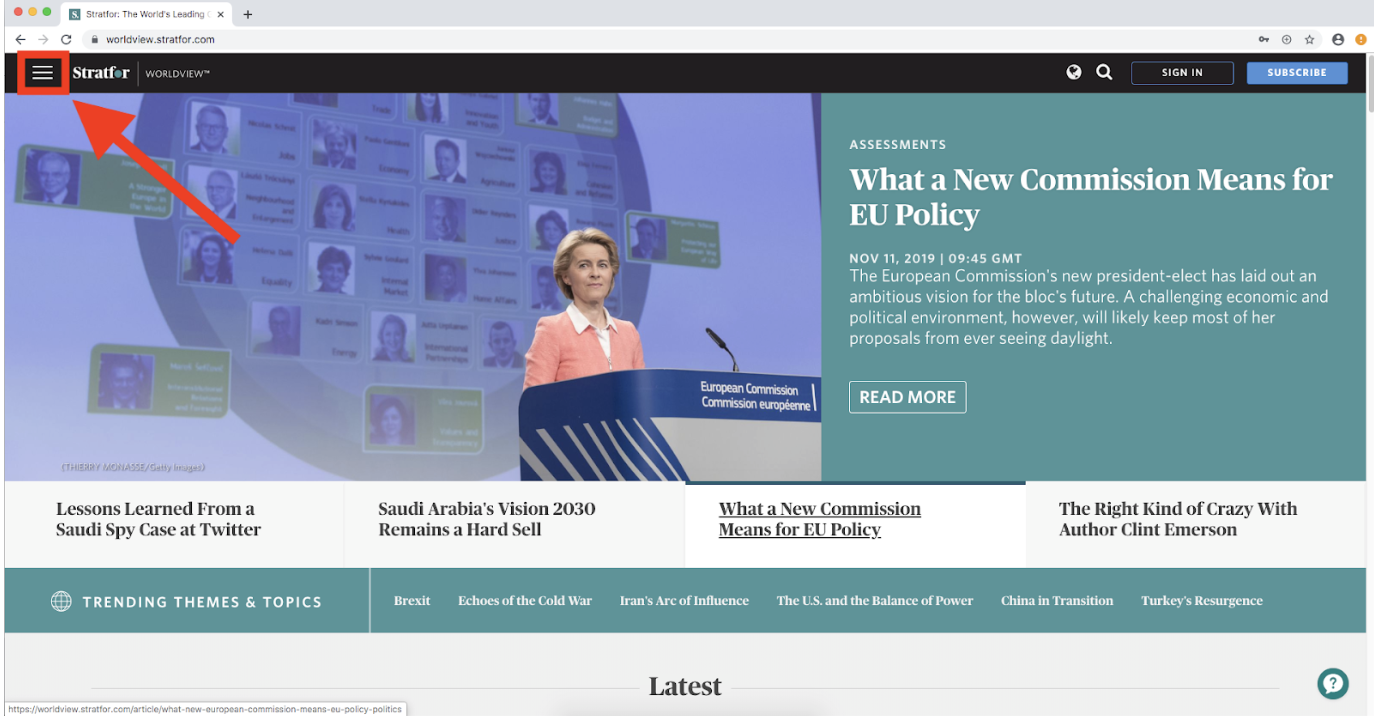 You can open the navigation menu on any Worldview page by clicking the three horizontal lines in the upper left-hand corner of the screen.
You can open the navigation menu on any Worldview page by clicking the three horizontal lines in the upper left-hand corner of the screen. - Click your username at the top of the navigation menu, then click on Profile from the dropdown menu that appears.
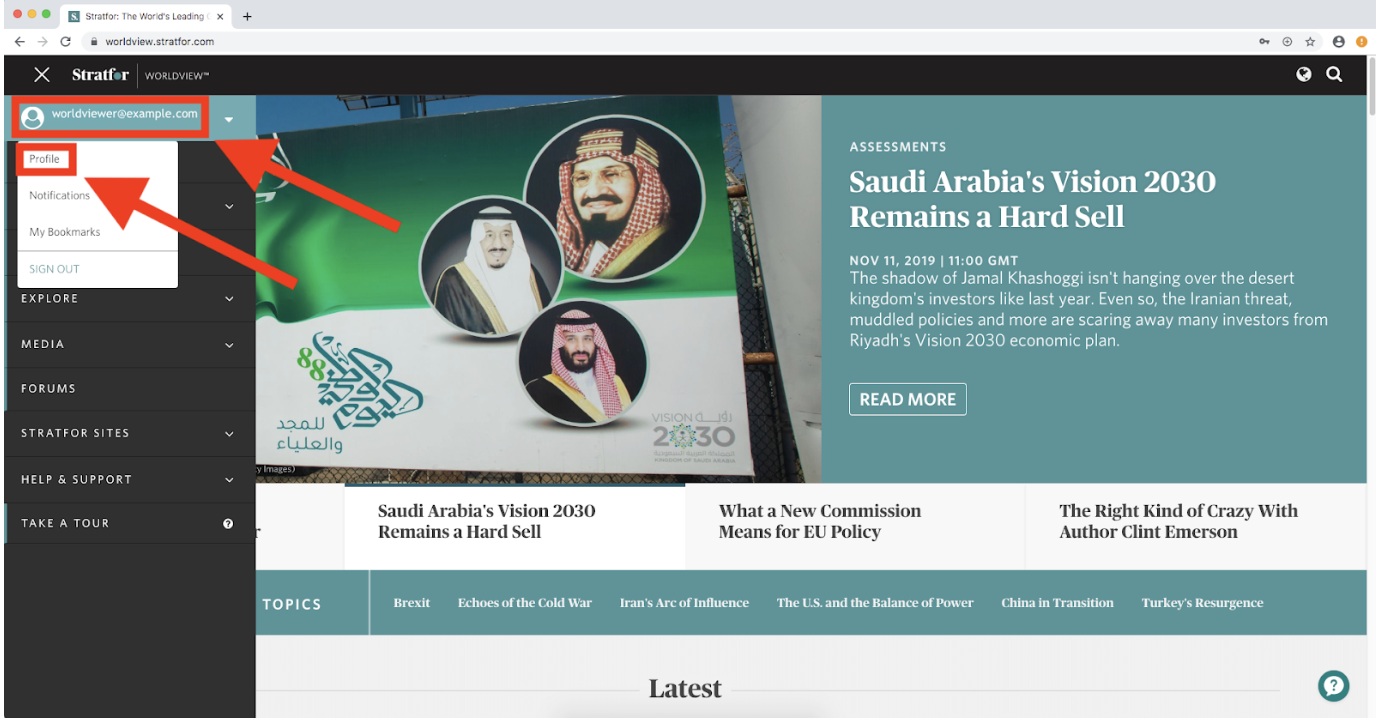
- On the Profile page, click the Billing button on the left-hand side of the page.
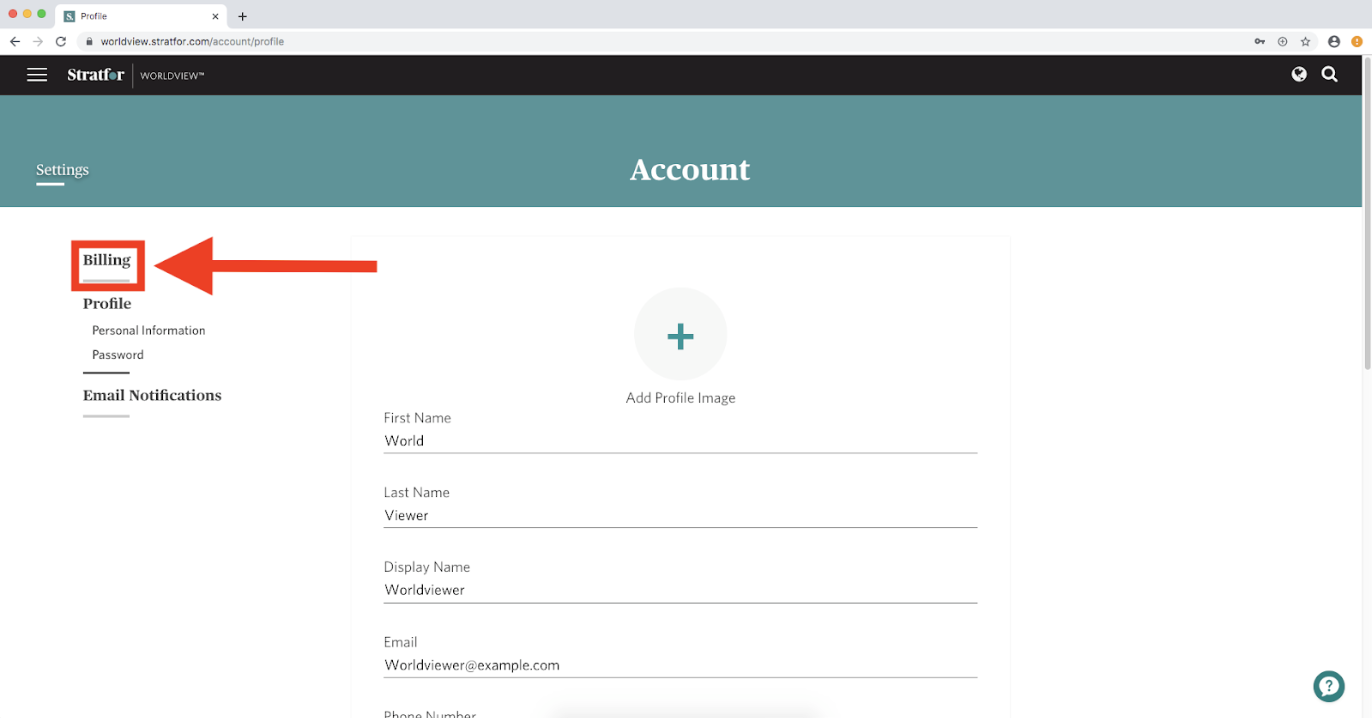
- On the Billing page, click the Add New Card button to add a new credit or debit card to your account. Enter your billing information in the appropriate fields, then click Add Card to save the new card.
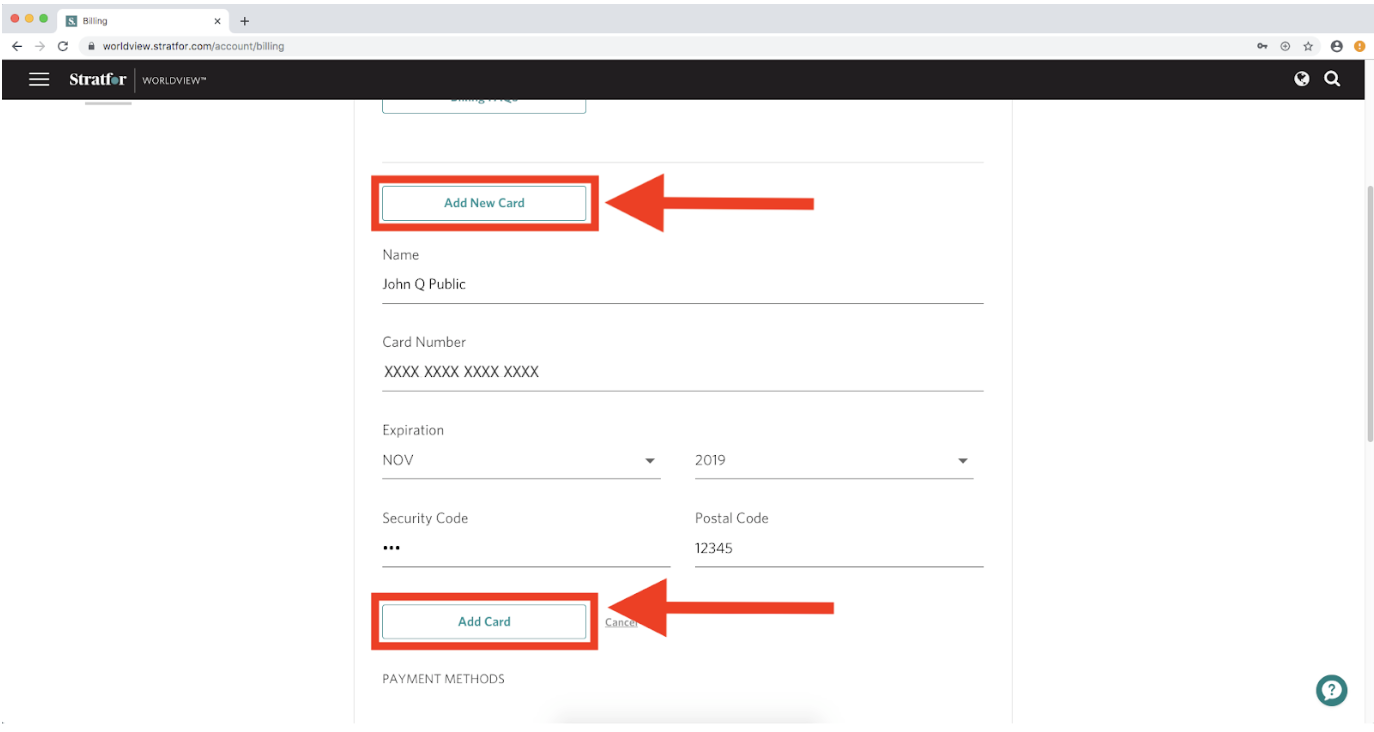
- To update your current card’s information, click the Edit Card Details button underneath your current payment information. Update the billing information in the appropriate fields, then click Update Card to save your changes. Please note that you cannot edit your card number from this menu, if you would like to change your card number, use the Add New Card option.
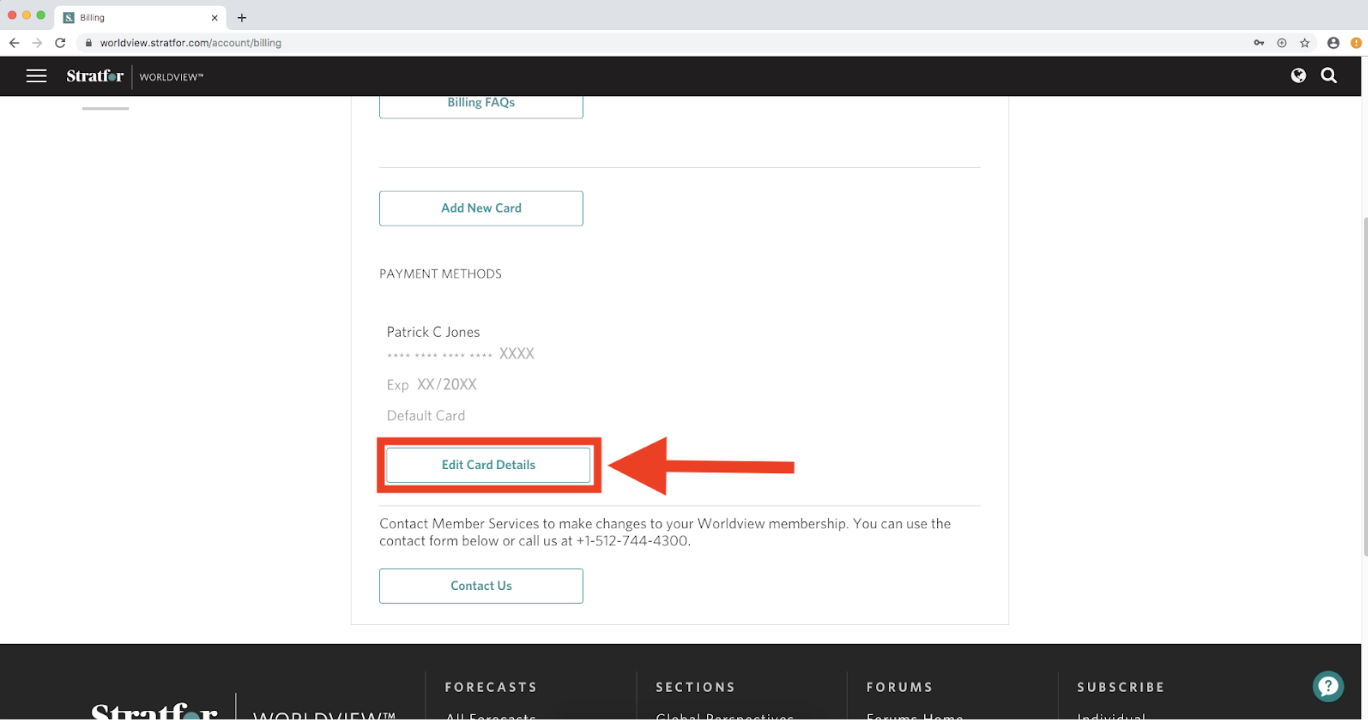
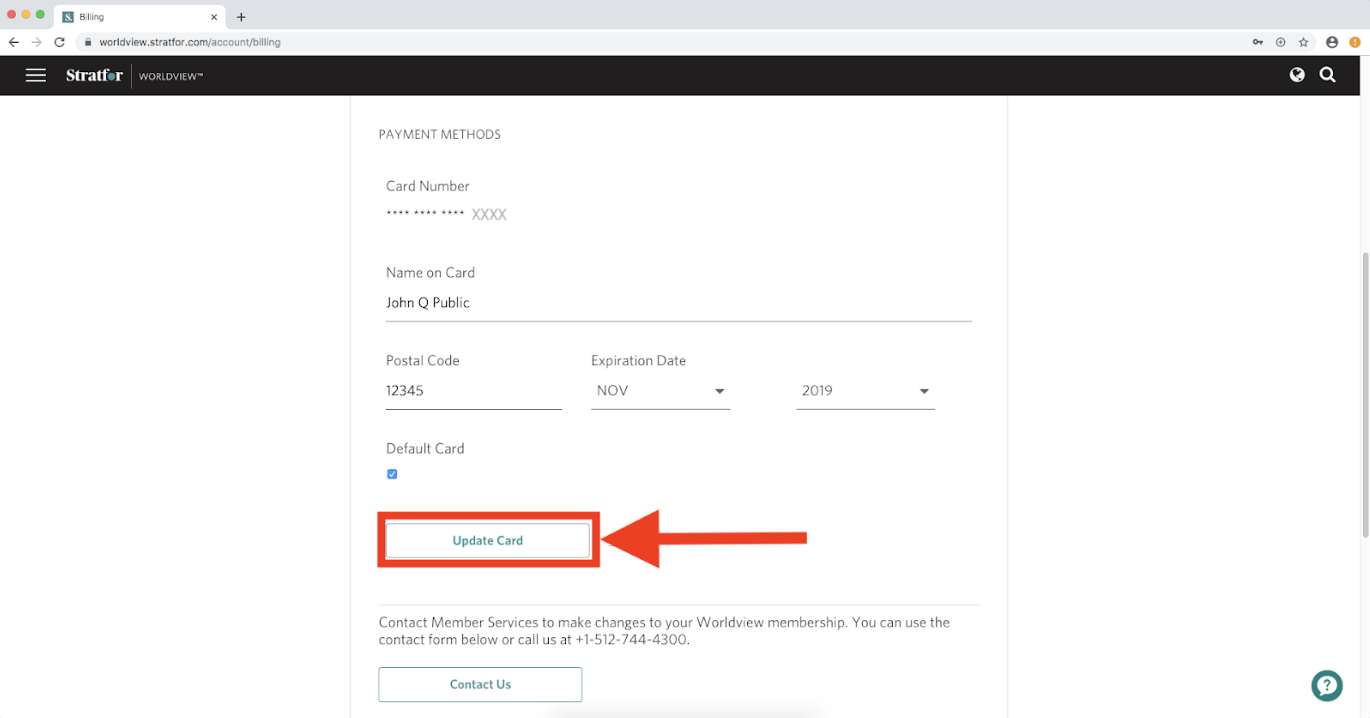
Administrators for Team and Enterprise members may visit the user menu underneath their user name and select Profile from the menu to view their Account. This will show the account members and account billing information. To change any information, please contact the Stratfor Account Manager directly or contact us at business@stratfor.com or +1-512-744-4300 (option 4).
Note: If you have access to Worldview for Enterprises through an IP authorization or token authentication, you do not have access to this feature.
